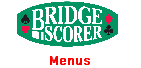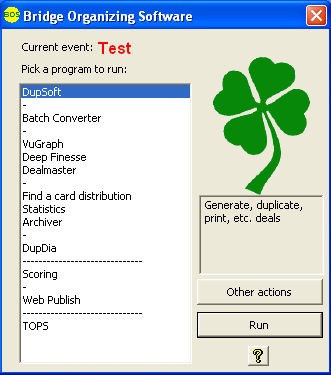|
The deals are imported automatically from BOS at the start of BSC. Imported deals are displayed on the screens that the TD can access and they are also included in the Web Publishing. Whether they are shown to the players during the session is governed by the Game Settings.
SHOW ALL DEALS
The link Show all deals in BSC's main interface launches DupSoft where you can edit, analyse, print, etc. the deals.
DEALS n/a
If it does not say Show all deals, but Deals n/a it is because the deals are not accessible in the BOS system.
PRE-DUPLICATED DEALS
The deals should be analyzed by DupSoft before game start. That is to say, the deals should be imported into BOS in advance
Import of deals
You can import deals into BOS by running DupSoft. Select Import deals in BOS' main interface. c.f. illustration to the right. Make sure that you tick the box Start makable automatically in DupSoft and that you let the makeable process complete (or the makable tricks won't show in BSC). See also the memo on how to import deals.
PLAYERS REGISTER THE DEALS
The players can register the deals at the table when they hand shuffle [and deal] the decks.
The deals should be exported to DupSoft when registered and then (after analysis) be imported into BSC,
REGISTRATION OF DEALS AFTERWARDS
You can alternatively use the "Read" function to register hand shuffled deals if you have access to a dealing machine. This saves game time, but you will not be able to study the analyzed deals until they have been imported into BSC.
|