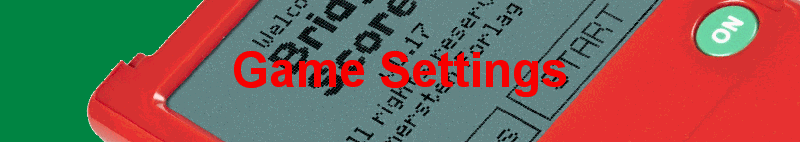
 |
 |
 |
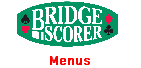 |
 |
 |
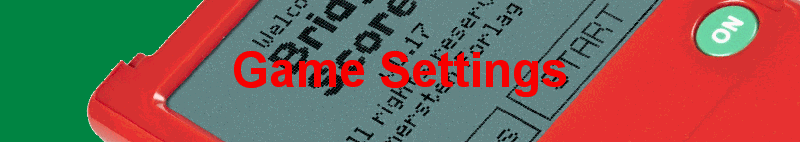 |
|||||||||
|
|||||||||
|
The factory defaults are as shown in the illustration. You can change the settings that appear at start via the Default Settings dialog that is found in the Systems menu. You should tick the desired alternatives BEFORE start. This is so because it is much easier to reduce the number of actions that the players shall perform during play than the other way around. MOVEMENT... Show go to info: The tabletop units tell the players where to play in the next round. TD PIN: The code required to reach the tabletop units hidden menu. ASK PLAYERS FOR... Player ID: The players enter a number (typically their member number) at start. Their entries will be immediately validated so that the players themselves can correct their mistakes, provided that Player Names have been loaded into the system. The alternative Show names should be ticked when names are used in the system. Lead: The first lead is entered at the table. Bidding: The entire bidding is entered at the table. Deal: The players are prompted to enter the deals. Reconfirmation: EWs reconfirmation (on a separate screen) can safely be disabled if you Permit players to change results, see the right hand side column. PRESENTATION... N enters scores rotates the compass so that North is shown at the lower part of the screen instead of the top. Points related to declarer is an alternative to NS plus and minus points respectively. INPUT METHOD... + / - / = (Eur standard) Tricks made/minus tricks (US std) |
|||||
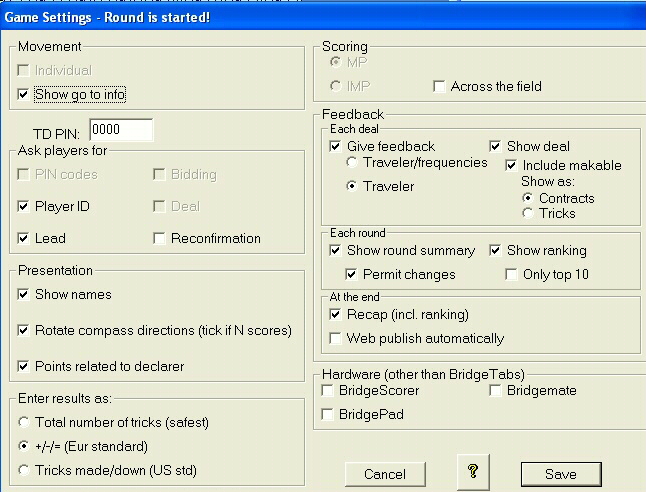 |
|||||
|
SCORING... IMP: Feedback at the table will be a percentage based on IMPs. The calculation method is explained in detail in a separate memo. Across the field: Frequencies and ranking given at the table will be based on the results from all sections. FEEDBACK... Traveller/frequencies: The results are presented in traveller form so long as there are few results on the board. Traveller: The results from the own section are displayed in (a paper) traveller form. Show deal presents the deal of each reported deal. Include makable displays the trick potential of the just played deal either as contracts or as total tricks. Show round summary: The players will see a summary of their results at the end of the round when this option is ticked. Permit players to change results: The players are permitted to change the results that show in the round summary. Show ranking: A provisional ranking list is shown at the end of the round. Only top 10 cuts the list down to the first 10. Recap at the end: The players can watch their personal recap at the end. Web Publish: The deals (if available), the scores and rankings are displayed on automatically generated web pages. HARDWARE... Save Saves the settings and starts the base station (if connected). Cancel: The base station is started, but any changes in the dialog are disregarded. |
|||||
|
|||||