
 |
 |
 |
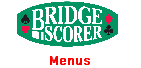 |
 |
 |
 |
|||||||||
|
|||||||||
|
The hidden menu is reached by pressing the ON button for a while when the unit is active (already on). If the TD PIN entry screen would not come up, make sure that the unit's screen shows something and then press ON until the PIN entry appears. The default PIN is 0000. You can look up the actual PIN in the Game Settings dialog if the default would not work. You find the same settings here as the players can reach from the START screen. You can also access the TD's Admin menu. Note that you must select Current game when you leave the Hidden menu, unless you want the Scorer to start a new game. Light etc. affects the same settings as the players can set themselves before start. |
 |
||
|
|||||