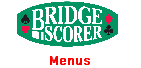|
It is easy to upgrade a Scorer with new firmware:
i. Select Install in the table unit´s admin menu.
ii. Connect the Scorer with the USB cable that belongs to the Base station.
iii. Start BridgeScorer Control (BSC) and select SYSTEM/UPGRADE FIRMWARE
iv. Select Browse in the dialog that appears
v. Click Start when you have located the new Scorer firmware
vi. WAIT FOR THE INSTALLATION TO BE COMPLETED before disconnecting the USB cable
See the manual´s headline Firmware Upgrade for a more detailed description. |