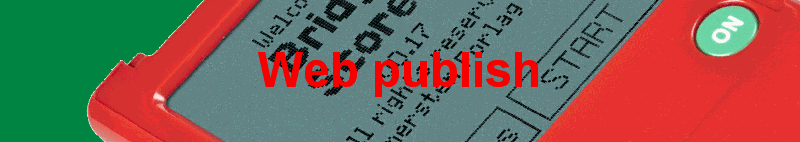
 |
 |
 |
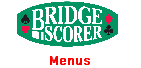 |
 |
 |
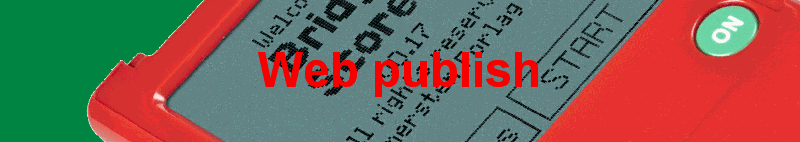 |
|||||||||
|
|||||||||
|
You should ask support@bridge-scorer.com to set up an account (that is dedicated to you) before you start using the inbuilt web publishing. (This service is free of charge.) See further the memo on the subject. Support will give you user name, password and a link to your results pages, that you can add to your existing web page(s), if you like. You can get an idea of how it looks like if you study the example and web publish an event (e.g. Demo) on the public results pages. Just leave the default username and password as shown to the right and let the choice Web Publish automatically remain ticked in BridgeScorer Control. You will need to enter your own username and password the first time you publish results on your own results pages. If you leave the box Remember password ticked, and have ticked Web publish automatically in Default settings, all your subsequent events will be published automatically on the same pages. The program will tell if something goes wrong. First of all there must be results and preferably also deals in the system. Upload result program not found means that uploadresults.exe is either not installed, or misplaced. |
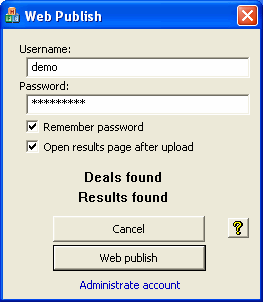 |
|||||||
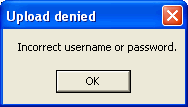 |
||||||||
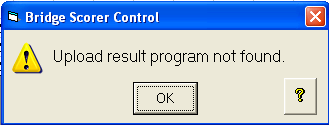 |
||||||||
|
Remove results files |
||||||||
|
|||||